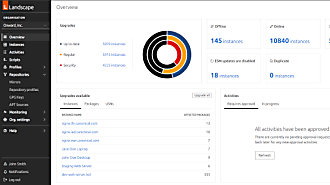Rajan Patel
on 1 March 2023
Make movies like Guillermo del Toro

Introduction
Stop motion animation then, and now
The first known stop motion animation film was “The Humpty Dumpty Circus” in 1898. Since then, this medium has seen exponential sophistication in every decade. Our timeline of innovations from inception to present day includes:
1910s | the “stop trick” animation technique was perfected |
|---|---|
1920s | the emergence of full length films combining stop motion animation and live actors |
1930s | films featured expressive puppet figurines made with wax and wire |
1940s | the “replacement animation” technique gained popularity, where puppets had different heads with different expressions, and puppets could perform a much broader range of movements |
1950s | the dawn of “claymation”, clay based puppets arrived in stop motion animation films |
1960s | the “Dynamation” technique introduced new ways to combine live actors with stop motion models |
After the birth of the Internet, animated movies exploded in scale and popularity and so did the technologies behind them. In 1993 “The Nightmare Before Christmas” was made by 120 workers, and was composed of 109,440 frames and 20 sound stages. Digital cinema gained significant momentum in the early 90s, with well-funded endeavours from studios like Pixar and Disney. Advancements in digital cinema have trickled back into stop motion animation, in particular.
Today you can make stop motion films on any budget
Thanks to open source, the software and hardware to create sophisticated stop motion animated films is more accessible than ever before. In this blog post I will walk you through installing software that is used by major animation studios today. You can achieve incredible results with a smartphone, or elevate your creativity with professional gear.
What is the technology behind stop motion animation?
The preferred technology for stop motion animation in its infancy was 35mm film. Digital cameras marked a milestone in the evolution of stop motion animation, particularly as sensors became resistant to overheating during continuous live view. Frank Passingham, inventor of several stop motion techniques, was an early advocate for digital camera technology. He convinced Nick Park, the creator of “Wallace & Gromit”, to use the digital medium. Director Guillermo del Toro regards Passingham as one of the best and most influential cinematographers in animation cinema history. Perhaps that’s why he worked with Passingham to invent new animation techniques for “Pinocchio”, which is his most recent film.
“It’s a story you may think you know, but you don’t.”
– Sebastian J. Cricket, “Pinocchio” narrator

In this 22nd film adaptation of Pinocchio, Guillermo del Toro tackles big questions, and the qualities of the animation and storytelling deliver a melancholic punch that bruises beyond the film’s end. Kathy Michelle Chacón interviewed Passingham to discuss how light and colour played a role in conveying big emotions to audiences. It is our good fortune that Passingham once again recognised a seismic technological opportunity to enhance animation and embraced stop motion animation software for motion control and layering multiple exposures. These are common visual effects in film (VFX), and Passingham’s software of choice was Dragonframe. In Pinocchio there are scenes where characters swim above water in the sun, and into depths beyond the reach of sunlight. Capturing this in live-action is physically impossible. Complex lighting for scenes with multiple sources of light such as nighttime scenes with flashlights under moonlight, or scenes inside rooms with light coming from doors and windows, are impossible to achieve with traditional 35mm film. Modern approaches require shooting multiple passes and relying on VFX to assemble this layered-lighting composition together.
If you are in awe of the behind the scenes footage, and wondering how to get started with this type of stop motion animation, read on.
What is Dragonframe?
Dragonframe is a digital image capture software for stop motion animation. It is trusted by major motion picture studios and independent filmmakers alike.
Dragonframe controls the hardware responsible for the movement of lighting and cameras, and also consumes video and photograph stills from digital cameras. The software provides granular control over the camera’s f-stop, shutter speed, exposure, and depth of field. This hardware and camera control complements Dragonframe’s ability to rotate images, and allows animators to work with grids and overlays. Beyond controlling external hardware to compose a scene, Dragonframe can combine frames into an animation, and supports essential animation techniques, such as onion skinning.
Various production companies have made full-length stop motion animated films, short format videos, and cut scenes with Dragonframe. The list of studios leveraging Dragonframe includes Aardman Animations, Bad Robot Productions, BBC, Laika, Lucasfilm, Netflix Animation, and The Jim Henson Company.
Why should I use Dragonframe for making stop motion animated videos?
Dragonframe doesn’t require the beefiest hardware to run. It’s possible to use an OpenGL 2.1 Capable Graphics Card, an Intel or AMD CPU with 2 Cores and 4GB RAM. However, it would save you time if you had a robust CPU, GPU, and RAM combination, and a solid state hard drive with a fast read speed.
If you are on a budget, you can repurpose the camera of a device you already own. Dragonframe works with Android and iOS devices with cameras, USB webcams, and a wide range of digital cameras from every major manufacturer. Those using a digital camera will need a live view over USB, which is used for video assist purposes in the animation. Advanced users composing sophisticated shots will appreciate a camera with aperture lock and focus control.

While not a prerequisite, a low cost motion control rig driven by an Arduino helps maintain smooth camera movement at a consistent speed for motion control in stop motion and time lapse work. On the other end of the spectrum, professional animation studios will opt for a rack mountable motion control coordinator, which can process multiple motor signals at once.
Using Dragonframe on Ubuntu
Ubuntu has been the recommended Linux distribution for Dragonframe since version 4, when they introduced support for Linux in 2017.

How to install Dragonframe
Dragonframe works on all versions of Ubuntu under standard support today. Installing Dragonframe is a two command experience. First, identify the latest version of Dragonframe that is available. At the time of this writing, the latest version of Dragonframe is 5.0.9. To download the installer for Dragonframe on your Ubuntu Desktop, run:
wget https://www.dragonframe.com/download/dragonframe5_5.0.9_amd64.debTo install the application from the local dragonframe5_5.0.9_amd64.deb file, run this command in the same directory you ran the wget command, to download the file:
sudo apt install -y ./dragonframe5_5.0.9_amd64.debOnce the software is installed, it is safe to delete the installation file.
rm dragonframe5_5.0.9_amd64.debConnect hardware to control Dragonframe on Ubuntu Desktop
Dragonframe provides an interface for lip sync track reading, animated DMX lighting, and motion control programming for camera movements. Connecting hardware related to these functions to your Ubuntu workstation is trivial. For example, to control moving motors and setting keyframes, you can connect a gamepad controller to your Ubuntu workstation. To connect a gamepad, install libsdl2:
sudo apt-get install libsdl2Then plug your gamepad in, and start Dragonframe.
When Ubuntu is the foundation of your animation studio, you and your team can focus on maximising the utility of your animation hardware and software, without any worries about stability or compatibility at the operating system level. Ubuntu provides access to the latest stable versions of open source software relevant for creators in its Universe and Multiverse repositories, and the Snap Store. Ubuntu provides a world class experience for creative professionals using Unreal, Unity, Blender, Dragonframe, and more.
File storage solutions backed by Ceph
In total, 60 stages and 60 cameras were operating across 60 sets, shooting simultaneously during the production of Pinocchio. At the final count, Pinocchio was made with 161,000 frames, and some scenes took years to complete. This data has significant monetary value, and losing this data could disrupt timelines significantly enough to jeopardise the entire project. Animation studios put considerable time into determining what file storage solutions provide the best blend of speed and reliability. Backup strategies that optimise the total recovery time and number of recovery points are carefully evaluated, and tested.
Animators working on Pixar’s “Toy Story 2” experienced a gut wrenching moment in 1998, when folders and files containing renders for Woody, Buzz Lightyear, Mr Potato Head, Hamm, and Rex began vanishing from the computer. Somebody had accidentally deleted the Toy Story 2 project folder, and the computer was diligently churning away to remove the movie’s animation assets. By the time the urgency of the situation was conveyed to people who could unplug the computer, 9GB of data, which represented hundreds of man-hours of work and 90% of the movie, was deleted. The system responsible for taking backups had not been operational for 2 months, due to an error related to a lack of disk space.

Thankfully, Galyn Susman was working on Toy Story 2 from home. She had a full backup of the movie, and was receiving scheduled incremental updates over an ISDN connection (the equivalent of two 56kbps modems working in parallel).
The difference between 1998 and 2023 is Ceph, more specifically: Charmed Ceph and microceph. Ceph provides reliable and scalable storage while keeping costs in line with hardware prices, and features scaling and fault management capabilities. Ceph is also extremely durable, with self-healing capabilities, providing you with peace of mind that your project is safe from data loss from inception to completion. Charmed Ceph simplifies installation, automation, and Day-2 operations such as upgrades and maintenance of your storage solution. Microceph is a stand-alone component of Canonical’s micro cloud solution, which can be launched with 1 command, and can provide small scale Ceph clusters easily and repeatedly for edge and lab use cases
Using Ceph with Ubuntu workstations is straightforward. A hobbyist may store Dragonframe files on their workstation directly, use microceph to create a storage cluster across spare hardware, and mount it as a Network Attached Storage (NAS) for their backups. An animation studio with a large distributed team may store Dragonframe files on a NAS, and use either Charmed Ceph or microceph for amplifying the reliability and redundancy of their backups. Thanks to Charmed Ceph and microceph, everybody has access to extremely low cost, versioned, point-in-time snapshots.
Systems management at scale with Landscape
If you have more than 1 machine running Ubuntu, which is likely if you are using Ubuntu Desktop for Dragonframe and Ceph for backups, a systems administration dashboard simplifies your life. Landscape is Canonical’s solution for managing any version of Ubuntu, anywhere. Applying software patches and checking for security vulnerabilities is trivial with Landscape. There are a wealth of additional features which facilitate automation, hardening, and compliance at scale.
There are 2 editions of Landscape: self-hosted Landscape can run in your own infrastructure, or on a public cloud of your choice, and you have the option of deploying and managing it yourself or having Canonical do it for you. Landscape SaaS is the software-as-a-service model which runs on Canonical’s cloud infrastructure. Both editions of Landscape are available with an Ubuntu Pro subscription.
If you want to get started, but have questions about Landscape, Ceph, or Ubuntu Desktop, our team can help you via email or telephone.